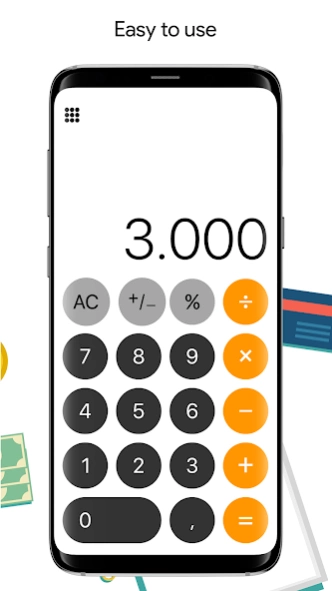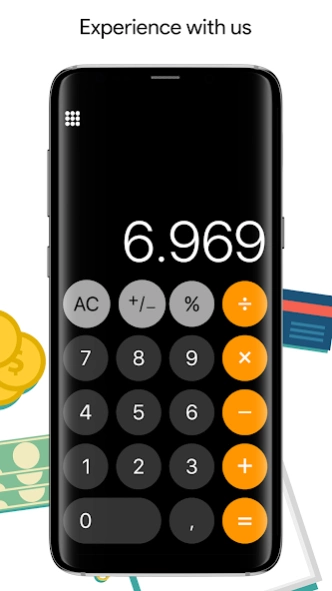Calculator IOS16 Full Size 6.0
Free Version
Publisher Description
Calculator IOS16 Full Size - Powerful scientific calculator: expressions, fractions, decimals - easy, exactly
Every Android device ships with a core set of applications, and one of those is a calculator app.
Calculator Pro is the Best Calculator. It's one of the most full-featured calculator apps around - smart calculator, scientific calculator, school calculator
Calculator Pro is the perfect calculator app for scientists and engineers, featuring buttons and options for advanced functions, like an optional RPN mode and multi-line display.
Smart Calculator is a good-looking app that lets you keep your calculation organized by separating them based on the date. You'll get real-time results while you type, even if you have open parentheses, and you can swipe to calculate conversions quickly.
Calculator is the perfect everyday calculator ; you can perform tons of mathematical functions, using trigonometry, basic math, percentages, inverse trig, and more. Calculator Plus helps you calculate tips, discounts, and you can see and edit your calculation history, which is stored in an infinite scrolling canvas.
This is all in one calculator, full mathematics function, working offline. A scientific calculator supports most of the features of fx 500, fx500, fx 4500, 82ms, 82es, fx-82AU PLUS II, 100AU, fx 4500pa, 991ex, fx 260, JX570ms, 570vnplus, 991es plus, 991ms, fx570esplus, fx-82 or TI-30XB.
- Calculate with advanced calculator feature:
- 4 basic calculations: addition, subtraction, multiplication, division.
- Do scientific operations such as trigonometric, logarithmic, calculator 16 digits, fraction calculator, and exponential functions
- Scroll feature: Swipe on the keyboard to move the cursor up and down, left and right. Touch to edit expression.
- An intuitive and attractive design that facilitates calculations every day.
- Solve equation, Solve system equation, Solve cubic, quadratic, in-equation, diagram calculator
- CALC function, memory function, derivative function, integrate function
- Supports the four fundamental arithmetic operations, square, formula's parenthesis, and simple scientific operations such as trigonometric and logarithmic functions.
- Calculate quick and easy
- Advanced result formatting. As: numbers, dates, percents, hex, oct, bin... representations.
- Unit Converter : all unit conversions commonly used in everyday life; length, weight, width, volume, time, temperature, pressure, speed, fuel efficiency, and the amount of data.
- Currency Converter : Supports all currencies for every country including the dollar, euro, pound, yen, yuan, won, franc, ruble, dinar, peso, rupee, shilling, rial, kwacha, dirham, florin, guinea, krona, krone, riyal, colon, som, leu, virtual currencies like Bitcoin, and precious metals like gold, silver, palladium, and platinum.
- Beautiful and intuitive interface with gesture based control and navigation
- A simple and uncluttered calculator.
- Touching to edit number and operator
- Reusing previous calculation result for the next calculation
- It's nicely designed with material design style OS16 and easy to use same as iCalculator
Calculator Pro is decent calculator app and a better conversion app. It lets you convert units quickly and on the fly, with an easy-to-read history tape that lets you send old calculations to your current one of Calculator +, Calculator Plus, Calculator Scientific, iCaculator...
Best Smart Calculator - calculator for free
The calculated results are accurate and reliable. You can trust Calculator Pro - Smart Calculator
Now, download and feel about it!
About Calculator IOS16 Full Size
Calculator IOS16 Full Size is a free app for Android published in the Food & Drink list of apps, part of Home & Hobby.
The company that develops Calculator IOS16 Full Size is Digital Dreamworks Studio. The latest version released by its developer is 6.0.
To install Calculator IOS16 Full Size on your Android device, just click the green Continue To App button above to start the installation process. The app is listed on our website since 2019-02-22 and was downloaded 13 times. We have already checked if the download link is safe, however for your own protection we recommend that you scan the downloaded app with your antivirus. Your antivirus may detect the Calculator IOS16 Full Size as malware as malware if the download link to com.expresions.calculatorvip is broken.
How to install Calculator IOS16 Full Size on your Android device:
- Click on the Continue To App button on our website. This will redirect you to Google Play.
- Once the Calculator IOS16 Full Size is shown in the Google Play listing of your Android device, you can start its download and installation. Tap on the Install button located below the search bar and to the right of the app icon.
- A pop-up window with the permissions required by Calculator IOS16 Full Size will be shown. Click on Accept to continue the process.
- Calculator IOS16 Full Size will be downloaded onto your device, displaying a progress. Once the download completes, the installation will start and you'll get a notification after the installation is finished.